This post is a part of a current series of Best Practice eCommerce strategies that when implemented will bring you more traffic, more leads, more customers and more sales. I really think you’ll get great value from this, I know we did when we first learned and implemented it and our clients are getting massive growth from it as well. Here’s a short video presentation where I step you through the first six traffic strategies.
I’ll start with working on the site. If you want to get more customers, with most people, their natural reaction is “We need to get more traffic” but the reality is you’re better off to focus on getting conversion right first, so your on-site factors, and then cranking the traffic.
1. Optimise Store & Cart Conversion
So the first thing that we need to do is optimise the site, and optimise the cart conversion. And what we do know about working with the eCommerce stores and also cart conversion is the closer that we focus towards the end of the sale, the bigger difference we can make.
So I’ll give you an example here. This is a Magento cart:
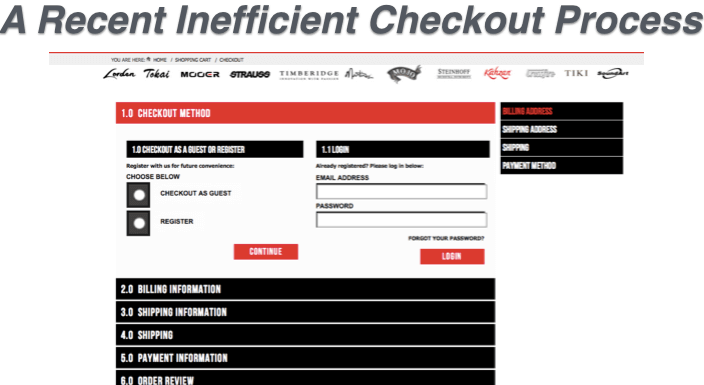
Straight out of the box, this cart converts like rubbish. It’s really, really, inefficient. You can see all these different sections and it feels like it’s so hard. You want your checkout process to be a streamlined process. Sometimes we double businesses with just with one move by optimising the checkout order process.
So in this case, we bought $100 Magento extension that does this single page checkout:
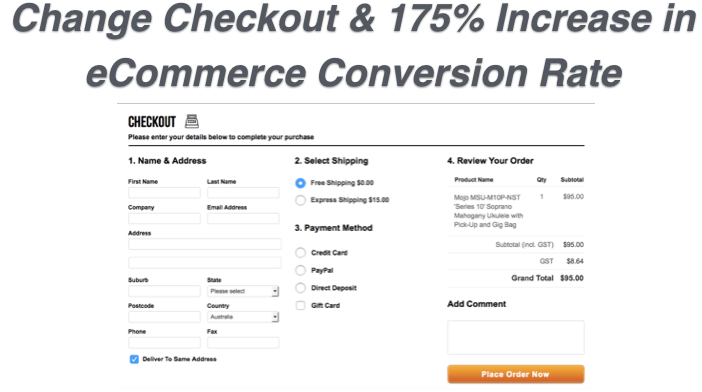
So You can see how simplified that is now. This change increased the stores conversion rate by 175%. That’s one example of a big win straightaway.
The next thing to think about, and these are in no particular order, now, is thoroughly optimise each of the main sections of your site. In eCommerce you’ve got your home page, category pages, product pages, and then the checkout.
So one of things we see all the time with the home page of eCommerce stores is the big slider sections, and they look great, but I don’t believe that they’re an excellent use of eCommerce, of your real estate.
What’s much better is to include what we call here “junction boxes” where you have big logical boxes so people can get to where they want to go within just one click. And how we decide on what goes on these boxes isn’t just a guess either. And it’s not just based on intuition or gut feel of the business owner. How we decide what goes in these boxes is all based on stats. So we look at previous sales over the last year or over the last two years, and figure out what were the biggest categories. One of the surprises we had with a client of hours running a musical instrument business was Ukelele, who would have thought that Ukelele was the third biggest category through the store in the last year? We wouldn’t have known that unless we went back to the old sales.
Other things to do on your homepage, like including your phone number, a lot of eCommerce store business owners don’t like to include the phone number, but some of our eCommerce stores that we work with have seen as much as 70% of inbound calls return in sales. So it really, really, makes a difference. And also adding online chat is brilliant as well. From what we’ve seen, our stats across multiple instances of this, roughly one in three chatters ends up as a buyer. So you definitely, definitely want to take that traffic. Whenever you can take online traffic, offline, whether it’s chat or phone is great.
Okay. The next section to think about is category pages. So you’ll see below, we’re doing some stuff from an SEO point of view where it’s got a description of what this category’s about, we’ve also got an image there of what the category’s about. On the left hand side you’ll notice the whole refined by functionality. That’s really good if you’re thinking about the mind of the customer.
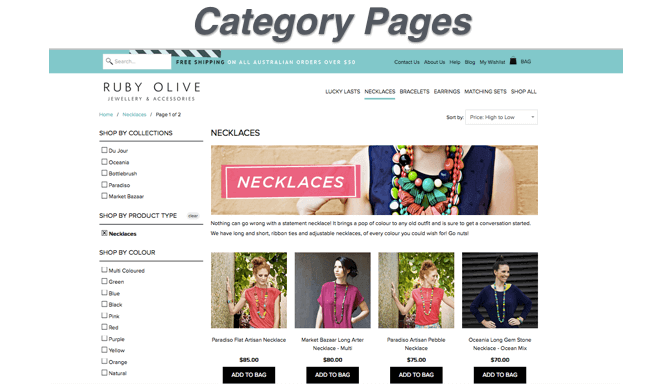 So in this case, if they’re in the necklaces section, what range was it from, or what price range do they want to go from? Or did they want any particular colour necklace? If they can just tick and sort and segment, you really do see an increased order value and an increase in sales by doing this on your eCommerce store.
So in this case, if they’re in the necklaces section, what range was it from, or what price range do they want to go from? Or did they want any particular colour necklace? If they can just tick and sort and segment, you really do see an increased order value and an increase in sales by doing this on your eCommerce store.
The next thing to think about is your product pages. So obviously with all of these elements, they needs to be responsive for all screen types. If there’s multiple steps on your product page, we literally say step one, step two, step three, step four, that works really, really, great. If there’s multiple different colours, then you should have multiple different product images that match up with those colours on the store (watch the video above to really understand what I mean here).
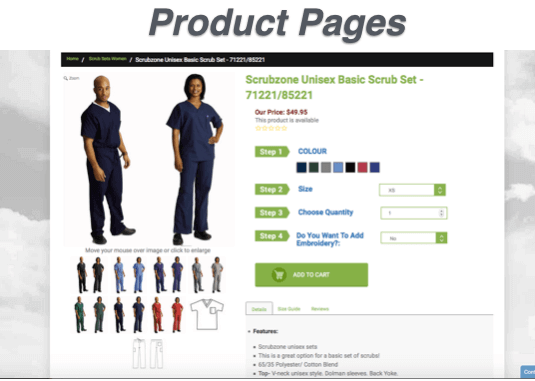
Add the “Add To Cart button” as green or yellow and wherever possible, include the icon of the cart as well. Don’t just have Add To Cart because some people are visual. We’ve got a tab design, where they can find whatever they want really, really, quickly. I mentioned this above but I’ll say it again, ensure it’s responsive, meaning that it’s going to adjust itself no matter what browser that they’re looking at and what device that they’re looking at. And you want to look at your cart as well as your whole eCommerce store.
2. Add Google AdWords
So then the second thing we do, as a general rule, is add Google AdWords. So some people will automatically be thinking, “But that’s a bit expensive, isn’t it?” And it can be but one thing we’ve found with Google AdWords is if you get it right, it’s amazing. It’s absolutely incredible, but we’ve got a saying that waste is the enemy of ROI. So what you’ve really got to do to make AdWords work is figure out all the different ways that I’m not converting. 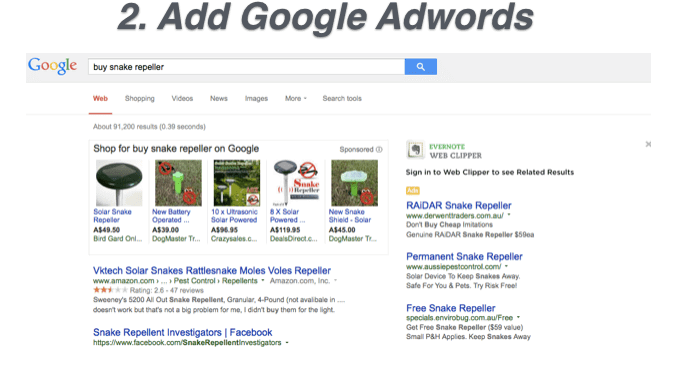
They might be logical, but what search terms aren’t converting into leads or sales? And even if they sort of seem like they should be there, if you’ve got enough data, pause those. Or what once worked but now got too high a cost per sale, get rid of them. Now you can really even sort and segment the data, for example, is my mobile traffic converting? If it’s not, let’s get rid of it. Or even right down into demographics, if, for example, males and females over 65 are not converting, you can get rid of them, you know, those things as well. Google AdWords is brilliant, but you’ve got to prune it.
3. Add Google Shopping
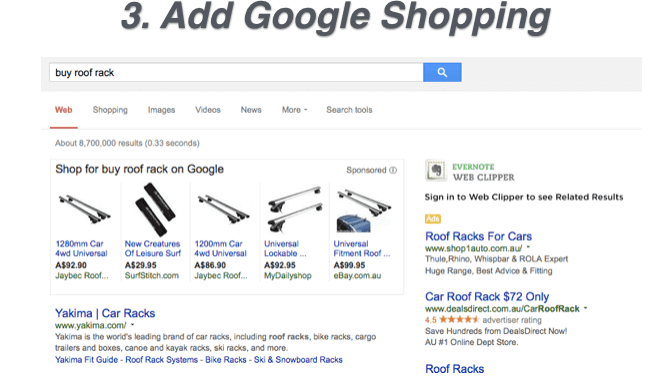 So the next one we get on is Google Shopping, above you can see where there’s an image. There’s a price and a little bit of a description. You can also put a benefit statement in there. How this works is your shopping cart has a feed and it talks to a thing called Google Merchant Centre, and then Google Merchant Centre talks to AdWords. So basically, it takes all your products, sucks them up there into Merchant Centre then sucks them across into an AdWords Campaign and then you can start getting them to turn up in Google Shopping.
So the next one we get on is Google Shopping, above you can see where there’s an image. There’s a price and a little bit of a description. You can also put a benefit statement in there. How this works is your shopping cart has a feed and it talks to a thing called Google Merchant Centre, and then Google Merchant Centre talks to AdWords. So basically, it takes all your products, sucks them up there into Merchant Centre then sucks them across into an AdWords Campaign and then you can start getting them to turn up in Google Shopping.
We’ve looked at heaps and heaps of these. The main thing we see is it can be one big category or clump of them. So you definitely want to be able to refine your products into logical categories, like you would on your website. I think with these and AdWords, you’re actually better off to get it designed by a pro, if you’re not a pro yourself, and then you may be able to manage it over time. Some of it can be a little bit complicated, but again you want to prune anything that’s not working. A great tip with Google Shopping as well is if you’ve got some low-priced items like $10, $20, that kind of thing, just don’t put them up into your feed because chances are the maths won’t work when you look at the cost of the click.
4. Add Google Remarketing
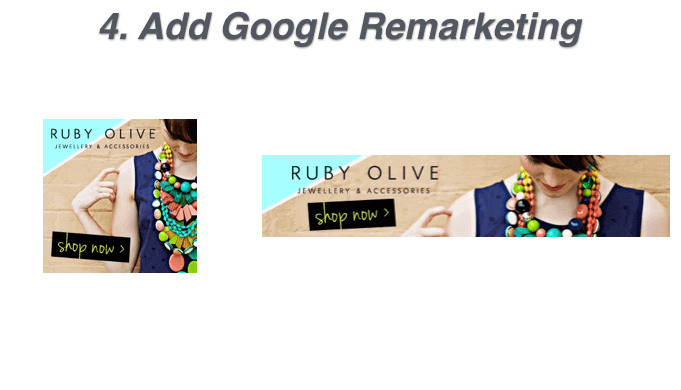 Okay. Number four, we’re going to add Google remarketing.These can be text ads or it can be banner ads. What I love about remarketing is that it’s got two components. It’s got a direct response component, and it’s got a brand component. So you’ll notice like these banner ads above have the logo on them. So there’s multiple, multiple, multiple touches with the brand and what it’s really about is the right message for the right person at the right time.
Okay. Number four, we’re going to add Google remarketing.These can be text ads or it can be banner ads. What I love about remarketing is that it’s got two components. It’s got a direct response component, and it’s got a brand component. So you’ll notice like these banner ads above have the logo on them. So there’s multiple, multiple, multiple touches with the brand and what it’s really about is the right message for the right person at the right time.
And so often, I use my wife Jules as an example here with remarketing, because say she was at your eCommerce store, and she really loved your product, and it was exactly right for her, the price was right, everything was right. But then it got to 3:15 in the afternoon and she had to duck out and pick up the kids. The timing wasn’t right. So it was only like one thing that wasn’t right. But then if she did crazy hour with the kids, got them off to bed, and then sitting with her laptop later on and she saw your banner ads, and thought “Oh, that’s right. Those guys were great,” and clicks back, then you’ve now got all those things lined up. And that’s how you get extra sales. I really think about this just like filling the holes in the bucket. So a big, big, fan of remarketing, or retargeting as it’s being called, and just so, so, important.
5. Add Dynamic Remarketing
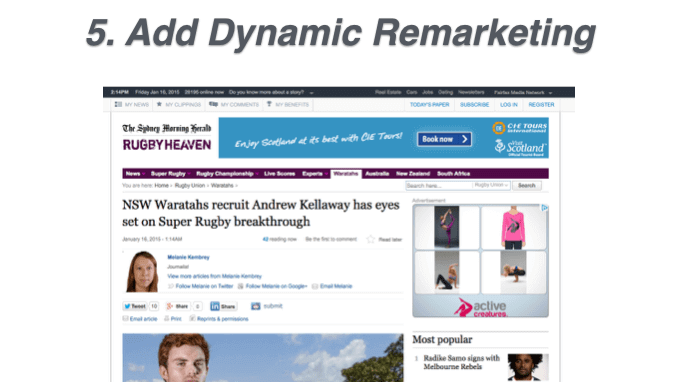
The next thing is to add dynamic remarketing. This is our number five way of getting more customers. So if you look up above in this top right, you can see what it’s doing – it’s sucking in products from the product feed that are from the eCommerce store. So these could be products that you’ve just viewed, or categories that you’ve just viewed, and what we find is this form of remarketing converts better than just the pure banners. It’s really, really, good, and gives very, very, cost effective leads in sales. Dynamic remarketing is a great way of getting additional customers for your eCommerce store.
And these things are actually all layers upon layers of stuff, so it’s not just we do one or the other. You do all these things and then track and measure and really figure out what works.
6. Add Facebook Remarketing
 And then from there, number six is add Facebook remarketing as well. And often with Facebook remarketing, we’ll send them off to our tripwire offer or something to that effect. So if they hit our eCommerce store, but they didn’t get to the thank you page following the checkout, then show them the Facebook remarketing offer that takes them off to our free plus shipping offer. And then obviously, with the free plus shipping, it’s a tripwire offer and we’re going to ascend them after that with upsells and the like, just like what we’ve been talking about all morning.
And then from there, number six is add Facebook remarketing as well. And often with Facebook remarketing, we’ll send them off to our tripwire offer or something to that effect. So if they hit our eCommerce store, but they didn’t get to the thank you page following the checkout, then show them the Facebook remarketing offer that takes them off to our free plus shipping offer. And then obviously, with the free plus shipping, it’s a tripwire offer and we’re going to ascend them after that with upsells and the like, just like what we’ve been talking about all morning.
Keep an eye out for blog number two to get the remaining 6 eCommerce strategies for how to get more more customers for your online store. In the meantime, start implementing one by one. These are all ways to ‘fill the holes in your bucket’ , quit the one shot marketing and get some perpetual motion behind your online marketing.

